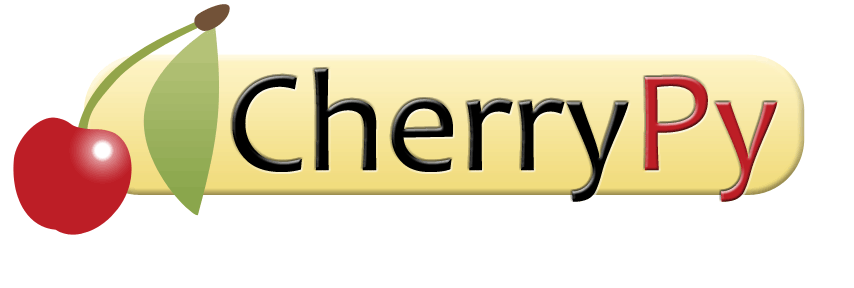cherrypy.lib.profiler module¶
Profiler tools for CherryPy.
CherryPy users¶
You can profile any of your pages as follows:
from cherrypy.lib import profiler
class Root:
p = profiler.Profiler("/path/to/profile/dir")
@cherrypy.expose
def index(self):
self.p.run(self._index)
def _index(self):
return "Hello, world!"
cherrypy.tree.mount(Root())
You can also turn on profiling for all requests
using the make_app function as WSGI middleware.
CherryPy developers¶
This module can be used whenever you make changes to CherryPy,
to get a quick sanity-check on overall CP performance. Use the
--profile flag when running the test suite. Then, use the serve()
function to browse the results in a web browser. If you run this
module from the command line, it will call serve() for you.