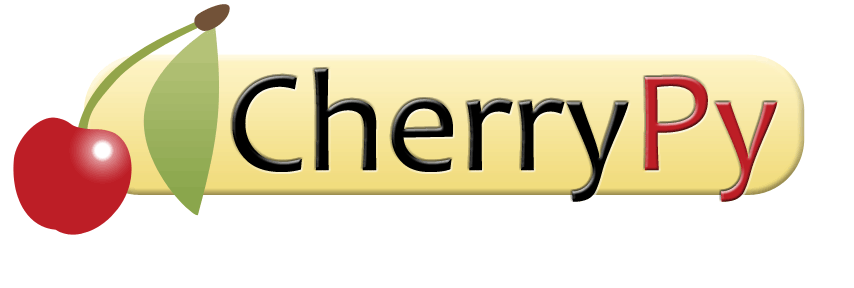cherrypy.lib.cpstats module¶
CPStats, a package for collecting and reporting on program statistics.
Overview¶
Statistics about program operation are an invaluable monitoring and debugging tool. Unfortunately, the gathering and reporting of these critical values is usually ad-hoc. This package aims to add a centralized place for gathering statistical performance data, a structure for recording that data which provides for extrapolation of that data into more useful information, and a method of serving that data to both human investigators and monitoring software. Let’s examine each of those in more detail.
Data Gathering¶
Just as Python’s logging module provides a common importable for gathering
and sending messages, performance statistics would benefit from a similar
common mechanism, and one that does not require each package which wishes
to collect stats to import a third-party module. Therefore, we choose to
re-use the logging module by adding a statistics object to it.
That logging.statistics object is a nested dict. It is not a custom class,
because that would:
require libraries and applications to import a third-party module in order to participate
inhibit innovation in extrapolation approaches and in reporting tools, and
be slow.
There are, however, some specifications regarding the structure of the dict.:
{
+----"SQLAlchemy": {
| "Inserts": 4389745,
| "Inserts per Second":
| lambda s: s["Inserts"] / (time() - s["Start"]),
| C +---"Table Statistics": {
| o | "widgets": {-----------+
N | l | "Rows": 1.3M, | Record
a | l | "Inserts": 400, |
m | e | },---------------------+
e | c | "froobles": {
s | t | "Rows": 7845,
p | i | "Inserts": 0,
a | o | },
c | n +---},
e | "Slow Queries":
| [{"Query": "SELECT * FROM widgets;",
| "Processing Time": 47.840923343,
| },
| ],
+----},
}
The logging.statistics dict has four levels. The topmost level is nothing
more than a set of names to introduce modularity, usually along the lines of
package names. If the SQLAlchemy project wanted to participate, for example,
it might populate the item logging.statistics['SQLAlchemy'], whose value
would be a second-layer dict we call a “namespace”. Namespaces help multiple
packages to avoid collisions over key names, and make reports easier to read,
to boot. The maintainers of SQLAlchemy should feel free to use more than one
namespace if needed (such as ‘SQLAlchemy ORM’). Note that there are no case
or other syntax constraints on the namespace names; they should be chosen
to be maximally readable by humans (neither too short nor too long).
Each namespace, then, is a dict of named statistical values, such as ‘Requests/sec’ or ‘Uptime’. You should choose names which will look good on a report: spaces and capitalization are just fine.
In addition to scalars, values in a namespace MAY be a (third-layer)
dict, or a list, called a “collection”. For example, the CherryPy
StatsTool keeps track of what each request is doing (or has most
recently done) in a ‘Requests’ collection, where each key is a thread ID; each
value in the subdict MUST be a fourth dict (whew!) of statistical data about
each thread. We call each subdict in the collection a “record”. Similarly,
the StatsTool also keeps a list of slow queries, where each record
contains data about each slow query, in order.
Values in a namespace or record may also be functions, which brings us to:
Extrapolation¶
The collection of statistical data needs to be fast, as close to unnoticeable as possible to the host program. That requires us to minimize I/O, for example, but in Python it also means we need to minimize function calls. So when you are designing your namespace and record values, try to insert the most basic scalar values you already have on hand.
When it comes time to report on the gathered data, however, we usually have
much more freedom in what we can calculate. Therefore, whenever reporting
tools (like the provided StatsPage CherryPy class) fetch the contents
of logging.statistics for reporting, they first call
extrapolate_statistics (passing the whole statistics dict as the only
argument). This makes a deep copy of the statistics dict so that the
reporting tool can both iterate over it and even change it without harming
the original. But it also expands any functions in the dict by calling them.
For example, you might have a ‘Current Time’ entry in the namespace with the
value “lambda scope: time.time()”. The “scope” parameter is the current
namespace dict (or record, if we’re currently expanding one of those
instead), allowing you access to existing static entries. If you’re truly
evil, you can even modify more than one entry at a time.
However, don’t try to calculate an entry and then use its value in further extrapolations; the order in which the functions are called is not guaranteed. This can lead to a certain amount of duplicated work (or a redesign of your schema), but that’s better than complicating the spec.
After the whole thing has been extrapolated, it’s time for:
Reporting¶
The StatsPage class grabs the logging.statistics dict, extrapolates
it all, and then transforms it to HTML for easy viewing. Each namespace gets
its own header and attribute table, plus an extra table for each collection.
This is NOT part of the statistics specification; other tools can format how
they like.
You can control which columns are output and how they are formatted by updating
StatsPage.formatting, which is a dict that mirrors the keys and nesting of
logging.statistics. The difference is that, instead of data values, it has
formatting values. Use None for a given key to indicate to the StatsPage that a
given column should not be output. Use a string with formatting
(such as ‘%.3f’) to interpolate the value(s), or use a callable (such as
lambda v: v.isoformat()) for more advanced formatting. Any entry which is not
mentioned in the formatting dict is output unchanged.
Monitoring¶
Although the HTML output takes pains to assign unique id’s to each <td> with
statistical data, you’re probably better off fetching /cpstats/data, which
outputs the whole (extrapolated) logging.statistics dict in JSON format.
That is probably easier to parse, and doesn’t have any formatting controls,
so you get the “original” data in a consistently-serialized format.
Note: there’s no treatment yet for datetime objects. Try time.time() instead
for now if you can. Nagios will probably thank you.
Turning Collection Off¶
It is recommended each namespace have an “Enabled” item which, if False, stops collection (but not reporting) of statistical data. Applications SHOULD provide controls to pause and resume collection by setting these entries to False or True, if present.
Usage¶
To collect statistics on CherryPy applications:
from cherrypy.lib import cpstats
appconfig['/']['tools.cpstats.on'] = True
To collect statistics on your own code:
import logging
# Initialize the repository
if not hasattr(logging, 'statistics'): logging.statistics = {}
# Initialize my namespace
mystats = logging.statistics.setdefault('My Stuff', {})
# Initialize my namespace's scalars and collections
mystats.update({
'Enabled': True,
'Start Time': time.time(),
'Important Events': 0,
'Events/Second': lambda s: (
(s['Important Events'] / (time.time() - s['Start Time']))),
})
...
for event in events:
...
# Collect stats
if mystats.get('Enabled', False):
mystats['Important Events'] += 1
To report statistics:
root.cpstats = cpstats.StatsPage()
To format statistics reports:
See 'Reporting', above.
- class cherrypy.lib.cpstats.ByteCountWrapper(rfile)[source]¶
Bases:
objectWraps a file-like object, counting the number of bytes read.
- class cherrypy.lib.cpstats.StatsPage[source]¶
Bases:
object- formatting = {'CherryPy Applications': {'Bytes Read/Request': '%.3f', 'Bytes Read/Second': '%.3f', 'Bytes Written/Request': '%.3f', 'Bytes Written/Second': '%.3f', 'Current Time': <function iso_format>, 'Enabled': <function pause_resume.<locals>._pause_resume>, 'Requests': {'Bytes Read': '%s', 'Bytes Written': '%s', 'End Time': None, 'Processing Time': '%.3f', 'Start Time': None}, 'Requests/Second': '%.3f', 'Slow Queries': {'End Time': None, 'Processing Time': '%.3f', 'Start Time': <function iso_format>}, 'Start Time': <function iso_format>, 'Total Time': '%.3f', 'URI Set Tracking': {'Avg': '%.3f', 'Max': '%.3f', 'Min': '%.3f', 'Sum': '%.3f'}, 'Uptime': '%.3f'}, 'CherryPy WSGIServer': {'Connections/second': '%.3f', 'Enabled': <function pause_resume.<locals>._pause_resume>, 'Start time': <function iso_format>}}¶
- class cherrypy.lib.cpstats.StatsTool[source]¶
Bases:
ToolRecord various information about the current request.