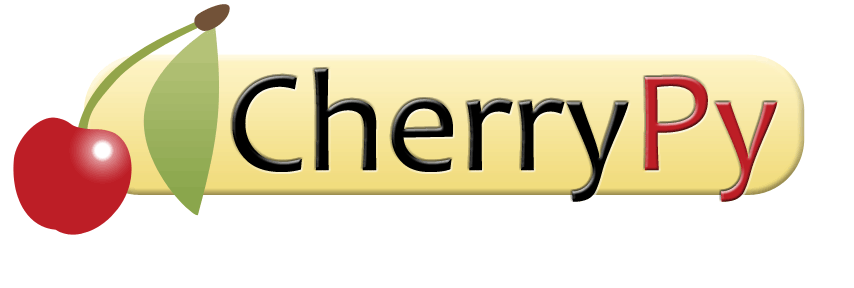Basics¶
The following sections will drive you through the basics of a CherryPy application, introducing some essential concepts.
The one-minute application example¶
The most basic application you can write with CherryPy involves almost all its core concepts.
1import cherrypy
2
3class Root(object):
4 @cherrypy.expose
5 def index(self):
6 return "Hello World!"
7
8if __name__ == '__main__':
9 cherrypy.quickstart(Root(), '/')
First and foremost, for most tasks, you will never need more than a single import statement as demonstrated in line 1.
Before discussing the meat, let’s jump to line 9 which shows,
how to host your application with the CherryPy application server
and serve it with its builtin HTTP server at the '/' path.
All in one single line. Not bad.
Let’s now step back to the actual application. Even though CherryPy
does not mandate it, most of the time your applications
will be written as Python classes. Methods of those classes will
be called by CherryPy to respond to client requests. However,
CherryPy needs to be aware that a method can be used that way, we
say the method needs to be exposed. This is precisely
what the cherrypy.expose() decorator does in line 4.
Save the snippet in a file named myapp.py and run your first
CherryPy application:
$ python myapp.py
Then point your browser at http://127.0.0.1:8080. Tada!
Note
CherryPy is a small framework that focuses on one single task: take a HTTP request and locate the most appropriate Python function or method that match the request’s URL. Unlike other well-known frameworks, CherryPy does not provide a built-in support for database access, HTML templating or any other middleware nifty features.
In a nutshell, once CherryPy has found and called an exposed method, it is up to you, as a developer, to provide the tools to implement your application’s logic.
CherryPy takes the opinion that you, the developer, know best.
Warning
The previous example demonstrated the simplicty of the CherryPy interface but, your application will likely contain a few other bits and pieces: static service, more complex structure, database access, etc. This will be developed in the tutorial section.
CherryPy is a minimal framework but not a bare one, it comes with a few basic tools to cover common usages that you would expect.
Hosting one or more applications¶
A web application needs an HTTP server to be accessed to. CherryPy provides its own, production ready, HTTP server. There are two ways to host an application with it. The simple one and the almost-as-simple one.
Single application¶
The most straightforward way is to use cherrypy.quickstart()
function. It takes at least one argument, the instance of the
application to host. Two other settings are optionals. First, the
base path at which the application will be accessible from. Second,
a config dictionary or file to configure your application.
cherrypy.quickstart(Blog())
cherrypy.quickstart(Blog(), '/blog')
cherrypy.quickstart(Blog(), '/blog', {'/': {'tools.gzip.on': True}})
The first one means that your application will be available at http://hostname:port/ whereas the other two will make your blog application available at http://hostname:port/blog. In addition, the last one provides specific settings for the application.
Note
Notice in the third case how the settings are still
relative to the application, not where it is made available at,
hence the {'/': ... } rather than a {'/blog': ... }
Multiple applications¶
The cherrypy.quickstart() approach is fine for a single application,
but lacks the capacity to host several applications with the server.
To achieve this, one must use the cherrypy.tree.mount
function as follows:
cherrypy.tree.mount(Blog(), '/blog', blog_conf)
cherrypy.tree.mount(Forum(), '/forum', forum_conf)
cherrypy.engine.start()
cherrypy.engine.block()
Essentially, cherrypy.tree.mount
takes the same parameters as cherrypy.quickstart(): an application,
a hosting path segment and a configuration. The last two lines
are simply starting application server.
Important
cherrypy.quickstart() and cherrypy.tree.mount
are not exclusive. For instance, the previous lines can be written as:
cherrypy.tree.mount(Blog(), '/blog', blog_conf)
cherrypy.quickstart(Forum(), '/forum', forum_conf)
Note
You can also host foreign WSGI application.
Logging¶
Logging is an important task in any application. CherryPy will log all incoming requests as well as protocol errors.
To do so, CherryPy manages two loggers:
an access one that logs every incoming requests
an application/error log that traces errors or other application-level messages
Your application may leverage that second logger by calling
cherrypy.log().
cherrypy.log("hello there")
You can also log an exception:
try:
...
except Exception:
cherrypy.log("kaboom!", traceback=True)
Both logs are writing to files identified by the following keys in your configuration:
log.access_filefor incoming requests using the common log formatlog.error_filefor the other log
See also
Refer to the cherrypy._cplogging module for more
details about CherryPy’s logging architecture.
Disable logging¶
You may be interested in disabling either logs.
To disable file logging, simply set a en empty string to the
log.access_file or log.error_file keys in your
global configuration.
To disable, console logging, set log.screen to False.
cherrypy.config.update({'log.screen': False,
'log.access_file': '',
'log.error_file': ''})
Play along with your other loggers¶
Your application may obviously already use the logging
module to trace application level messages. Below is a simple
example on setting it up.
import logging
import logging.config
import cherrypy
logger = logging.getLogger()
db_logger = logging.getLogger('db')
LOG_CONF = {
'version': 1,
'formatters': {
'void': {
'format': ''
},
'standard': {
'format': '%(asctime)s [%(levelname)s] %(name)s: %(message)s'
},
},
'handlers': {
'default': {
'level':'INFO',
'class':'logging.StreamHandler',
'formatter': 'standard',
'stream': 'ext://sys.stdout'
},
'cherrypy_console': {
'level':'INFO',
'class':'logging.StreamHandler',
'formatter': 'void',
'stream': 'ext://sys.stdout'
},
'cherrypy_access': {
'level':'INFO',
'class': 'logging.handlers.RotatingFileHandler',
'formatter': 'void',
'filename': 'access.log',
'maxBytes': 10485760,
'backupCount': 20,
'encoding': 'utf8'
},
'cherrypy_error': {
'level':'INFO',
'class': 'logging.handlers.RotatingFileHandler',
'formatter': 'void',
'filename': 'errors.log',
'maxBytes': 10485760,
'backupCount': 20,
'encoding': 'utf8'
},
},
'loggers': {
'': {
'handlers': ['default'],
'level': 'INFO'
},
'db': {
'handlers': ['default'],
'level': 'INFO' ,
'propagate': False
},
'cherrypy.access': {
'handlers': ['cherrypy_access'],
'level': 'INFO',
'propagate': False
},
'cherrypy.error': {
'handlers': ['cherrypy_console', 'cherrypy_error'],
'level': 'INFO',
'propagate': False
},
}
}
class Root(object):
@cherrypy.expose
def index(self):
logger.info("boom")
db_logger.info("bam")
cherrypy.log("bang")
return "hello world"
if __name__ == '__main__':
cherrypy.config.update({'log.screen': False,
'log.access_file': '',
'log.error_file': ''})
cherrypy.engine.unsubscribe('graceful', cherrypy.log.reopen_files)
logging.config.dictConfig(LOG_CONF)
cherrypy.quickstart(Root())
In this snippet, we create a configuration dictionary
that we pass on to the logging module to configure
our loggers:
the default root logger is associated to a single stream handler
a logger for the db backend with also a single stream handler
In addition, we re-configure the CherryPy loggers:
the top-level
cherrypy.accesslogger to log requests into a filethe
cherrypy.errorlogger to log everything else into a file and to the console
We also prevent CherryPy from trying to open its log files when the autoreloader kicks in. This is not strictly required since we do not even let CherryPy open them in the first place. But, this avoids wasting time on something useless.
Configuring¶
CherryPy comes with a fine-grained configuration mechanism and settings can be set at various levels.
See also
Once you have the reviewed the basics, please refer to the in-depth discussion around configuration.
Global server configuration¶
To configure the HTTP and application servers,
use the cherrypy.config.update()
method.
cherrypy.config.update({'server.socket_port': 9090})
The cherrypy.config object is a dictionary and the
update method merges the passed dictionary into it.
You can also pass a file instead (assuming a server.conf
file):
[global]
server.socket_port: 9090
cherrypy.config.update("server.conf")
Warning
cherrypy.config.update()
is not meant to be used to configure the application.
It is a common mistake. It is used to configure the server and engine.
Per-application configuration¶
To configure your application, pass in a dictionary or a file when you associate your application to the server.
cherrypy.quickstart(myapp, '/', {'/': {'tools.gzip.on': True}})
or via a file (called app.conf for instance):
[/]
tools.gzip.on: True
cherrypy.quickstart(myapp, '/', "app.conf")
Although, you can define most of your configuration in a global fashion, it is sometimes convenient to define them where they are applied in the code.
class Root(object):
@cherrypy.expose
@cherrypy.tools.gzip()
def index(self):
return "hello world!"
A variant notation to the above:
class Root(object):
@cherrypy.expose
def index(self):
return "hello world!"
index._cp_config = {'tools.gzip.on': True}
Both methods have the same effect so pick the one that suits your style best.
Additional application settings¶
You can add settings that are not specific to a request URL and retrieve them from your page handler as follows:
[/]
tools.gzip.on: True
[googleapi]
key = "..."
appid = "..."
class Root(object):
@cherrypy.expose
def index(self):
google_appid = cherrypy.request.app.config['googleapi']['appid']
return "hello world!"
cherrypy.quickstart(Root(), '/', "app.conf")
Using sessions¶
Sessions are one of the most common mechanism used by developers to identify users and synchronize their activity. By default, CherryPy does not activate sessions because it is not a mandatory feature to have, to enable it simply add the following settings in your configuration:
[/]
tools.sessions.on: True
cherrypy.quickstart(myapp, '/', "app.conf")
Sessions are, by default, stored in RAM so, if you restart your server all of your current sessions will be lost. You can store them in memcached or on the filesystem instead.
Using sessions in your applications is done as follows:
import cherrypy
@cherrypy.expose
def index(self):
if 'count' not in cherrypy.session:
cherrypy.session['count'] = 0
cherrypy.session['count'] += 1
In this snippet, everytime the index page handler is called,
the current user’s session has its 'count' key incremented by 1.
CherryPy knows which session to use by inspecting the cookie sent alongside the request. This cookie contains the session identifier used by CherryPy to load the user’s session from the storage.
See also
Refer to the cherrypy.lib.sessions module for more
details about the session interface and implementation.
Notably you will learn about sessions expiration.
Filesystem backend¶
Using a filesystem is a simple to not lose your sessions between reboots. Each session is saved in its own file within the given directory.
[/]
tools.sessions.on: True
tools.sessions.storage_class = cherrypy.lib.sessions.FileSession
tools.sessions.storage_path = "/some/directory"
Memcached backend¶
Memcached is a popular key-store on top of your RAM, it is distributed and a good choice if you want to share sessions outside of the process running CherryPy.
Requires that the Python
memcached package
is installed, which may be indicated by installing
cherrypy[memcached_session].
[/]
tools.sessions.on: True
tools.sessions.storage_class = cherrypy.lib.sessions.MemcachedSession
Other backends¶
Any other library may implement a session backend. Simply subclass
cherrypy.lib.sessions.Session and indicate that subclass as
tools.sessions.storage_class.
Static content serving¶
CherryPy can serve your static content such as images, javascript and CSS resources, etc.
Note
CherryPy uses the mimetypes module to determine the
best content-type to serve a particular resource. If the choice
is not valid, you can simply set more media-types as follows:
import mimetypes
mimetypes.types_map['.csv'] = 'text/csv'
Serving a single file¶
You can serve a single file as follows:
[/style.css]
tools.staticfile.on = True
tools.staticfile.filename = "/home/site/style.css"
CherryPy will automatically respond to URLs such as
http://hostname/style.css.
Serving a whole directory¶
Serving a whole directory is similar to a single file:
[/static]
tools.staticdir.on = True
tools.staticdir.dir = "/home/site/static"
Assuming you have a file at static/js/my.js,
CherryPy will automatically respond to URLs such as
http://hostname/static/js/my.js.
Note
CherryPy always requires the absolute path to the files or directories it will serve. If you have several static sections to configure but located in the same root directory, you can use the following shortcut:
[/]
tools.staticdir.root = "/home/site"
[/static]
tools.staticdir.on = True
tools.staticdir.dir = "static"
Specifying an index file¶
By default, CherryPy will respond to the root of a static directory with an 404 error indicating the path ‘/’ was not found. To specify an index file, you can use the following:
[/static]
tools.staticdir.on = True
tools.staticdir.dir = "/home/site/static"
tools.staticdir.index = "index.html"
Assuming you have a file at static/index.html,
CherryPy will automatically respond to URLs such as
http://hostname/static/ by returning its contents.
Allow files downloading¶
Using "application/x-download" response content-type,
you can tell a browser that a resource should be downloaded
onto the user’s machine rather than displayed.
You could for instance write a page handler as follows:
from cherrypy.lib.static import serve_file
@cherrypy.expose
def download(self, filepath):
return serve_file(filepath, "application/x-download", "attachment")
Assuming the filepath is a valid path on your machine, the response would be considered as a downloadable content by the browser.
Warning
The above page handler is a security risk on its own since any file of the server could be accessed (if the user running the server had permissions on them).
Dealing with JSON¶
CherryPy has built-in support for JSON encoding and decoding of the request and/or response.
Decoding request¶
To automatically decode the content of a request using JSON:
class Root(object):
@cherrypy.expose
@cherrypy.tools.json_in()
def index(self):
data = cherrypy.request.json
The json attribute attached to the request contains
the decoded content.
Encoding response¶
To automatically encode the content of a response using JSON:
class Root(object):
@cherrypy.expose
@cherrypy.tools.json_out()
def index(self):
return {'key': 'value'}
CherryPy will encode any content returned by your page handler using JSON. Not all type of objects may natively be encoded.
Authentication¶
CherryPy provides support for two very simple HTTP-based authentication mechanisms, described in RFC 7616 and RFC 7617 (which obsoletes RFC 2617): Basic and Digest. They are most commonly known to trigger a browser’s popup asking users their name and password.
Basic¶
Basic authentication is the simplest form of authentication however it is not a secure one as the user’s credentials are embedded into the request. We advise against using it unless you are running on SSL or within a closed network.
from cherrypy.lib import auth_basic
USERS = {'jon': 'secret'}
def validate_password(realm, username, password):
if username in USERS and USERS[username] == password:
return True
return False
conf = {
'/protected/area': {
'tools.auth_basic.on': True,
'tools.auth_basic.realm': 'localhost',
'tools.auth_basic.checkpassword': validate_password,
'tools.auth_basic.accept_charset': 'UTF-8',
}
}
cherrypy.quickstart(myapp, '/', conf)
Simply put, you have to provide a function that will be called by CherryPy passing the username and password decoded from the request.
The function can read its data from any source it has to: a file, a database, memory, etc.
Digest¶
Digest authentication differs by the fact the credentials are not carried on by the request so it’s a little more secure than basic.
CherryPy’s digest support has a similar interface to the basic one explained above.
from cherrypy.lib import auth_digest
USERS = {'jon': 'secret'}
conf = {
'/protected/area': {
'tools.auth_digest.on': True,
'tools.auth_digest.realm': 'localhost',
'tools.auth_digest.get_ha1': auth_digest.get_ha1_dict_plain(USERS),
'tools.auth_digest.key': 'a565c27146791cfb',
'tools.auth_digest.accept_charset': 'UTF-8',
}
}
cherrypy.quickstart(myapp, '/', conf)
SO_PEERCRED¶
There’s also a low-level authentication for UNIX file and abstract sockets. This is how you enable it:
[global]
server.peercreds: True
server.peercreds_resolve: True
server.socket_file: /var/run/cherrypy.sock
server.peercreds enables looking up the connected process ID,
user ID and group ID. They’ll be accessible as WSGI environment
variables:
X_REMOTE_PID
X_REMOTE_UID
X_REMOTE_GID
server.peercreds_resolve resolves that into user name and group
name. They’ll be accessible as WSGI environment variables:
X_REMOTE_USERandREMOTE_USER
X_REMOTE_GROUP
Favicon¶
CherryPy serves its own sweet red cherrypy as the default favicon using the static file tool. You can serve your own favicon as follows:
import cherrypy
class HelloWorld(object):
@cherrypy.expose
def index(self):
return "Hello World!"
if __name__ == '__main__':
cherrypy.quickstart(HelloWorld(), '/',
{
'/favicon.ico':
{
'tools.staticfile.on': True,
'tools.staticfile.filename': '/path/to/myfavicon.ico'
}
}
)
Please refer to the static serving section for more details.
You can also use a file to configure it:
[/favicon.ico]
tools.staticfile.on: True
tools.staticfile.filename: "/path/to/myfavicon.ico"
import cherrypy
class HelloWorld(object):
@cherrypy.expose
def index(self):
return "Hello World!"
if __name__ == '__main__':
cherrypy.quickstart(HelloWorld(), '/', "app.conf")