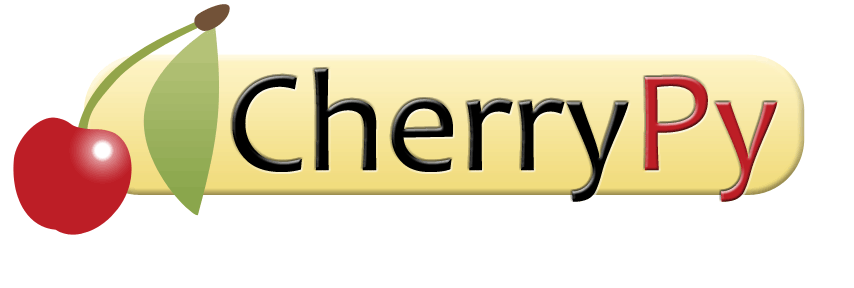cherrypy._cpconfig module¶
Configuration system for CherryPy.
Configuration in CherryPy is implemented via dictionaries. Keys are strings which name the mapped value, which may be of any type.
Architecture¶
CherryPy Requests are part of an Application, which runs in a global context, and configuration data may apply to any of those three scopes:
- Global
Configuration entries which apply everywhere are stored in cherrypy.config.
- Application
Entries which apply to each mounted application are stored on the Application object itself, as ‘app.config’. This is a two-level dict where each key is a path, or “relative URL” (for example, “/” or “/path/to/my/page”), and each value is a config dict. Usually, this data is provided in the call to tree.mount(root(), config=conf), although you may also use app.merge(conf).
- Request
Each Request object possesses a single ‘Request.config’ dict. Early in the request process, this dict is populated by merging global config entries, Application entries (whose path equals or is a parent of Request.path_info), and any config acquired while looking up the page handler (see next).
Declaration¶
Configuration data may be supplied as a Python dictionary, as a filename, or as an open file object. When you supply a filename or file, CherryPy uses Python’s builtin ConfigParser; you declare Application config by writing each path as a section header:
[/path/to/my/page]
request.stream = True
To declare global configuration entries, place them in a [global] section.
You may also declare config entries directly on the classes and methods
(page handlers) that make up your CherryPy application via the _cp_config
attribute, set with the cherrypy.config decorator. For example:
@cherrypy.config(**{'tools.gzip.on': True})
class Demo:
@cherrypy.expose
@cherrypy.config(**{'request.show_tracebacks': False})
def index(self):
return "Hello world"
Note
This behavior is only guaranteed for the default dispatcher. Other dispatchers may have different restrictions on where you can attach config attributes.
Namespaces¶
Configuration keys are separated into namespaces by the first “.” in the key. Current namespaces:
- engine
Controls the ‘application engine’, including autoreload. These can only be declared in the global config.
- tree
Grafts cherrypy.Application objects onto cherrypy.tree. These can only be declared in the global config.
- hooks
Declares additional request-processing functions.
- log
Configures the logging for each application. These can only be declared in the global or / config.
- request
Adds attributes to each Request.
- response
Adds attributes to each Response.
- server
Controls the default HTTP server via cherrypy.server. These can only be declared in the global config.
- tools
Runs and configures additional request-processing packages.
- wsgi
Adds WSGI middleware to an Application’s “pipeline”. These can only be declared in the app’s root config (“/”).
- checker
Controls the ‘checker’, which looks for common errors in app state (including config) when the engine starts. Global config only.
The only key that does not exist in a namespace is the “environment” entry. This special entry ‘imports’ other config entries from a template stored in cherrypy._cpconfig.environments[environment]. It only applies to the global config, and only when you use cherrypy.config.update.
You can define your own namespaces to be called at the Global, Application, or Request level, by adding a named handler to cherrypy.config.namespaces, app.namespaces, or app.request_class.namespaces. The name can be any string, and the handler must be either a callable or a (Python 2.5 style) context manager.
- class cherrypy._cpconfig.Config(file=None, **kwargs)[source]¶
Bases:
ConfigThe ‘global’ configuration data for the entire CherryPy process.
- environments = {'embedded': {'checker.on': False, 'engine.SIGHUP': None, 'engine.SIGTERM': None, 'engine.autoreload.on': False, 'log.screen': False, 'request.show_mismatched_params': False, 'request.show_tracebacks': False, 'tools.log_headers.on': False}, 'production': {'checker.on': False, 'engine.autoreload.on': False, 'log.screen': False, 'request.show_mismatched_params': False, 'request.show_tracebacks': False, 'tools.log_headers.on': False}, 'staging': {'checker.on': False, 'engine.autoreload.on': False, 'request.show_mismatched_params': False, 'request.show_tracebacks': False, 'tools.log_headers.on': False}, 'test_suite': {'checker.on': False, 'engine.autoreload.on': False, 'log.screen': False, 'request.show_mismatched_params': True, 'request.show_tracebacks': True, 'tools.log_headers.on': False}}¶
- class cherrypy._cpconfig._Vars(target)[source]¶
Bases:
objectAdapter allowing setting a default attribute on a function or class.
- cherrypy._cpconfig._engine_namespace_handler(k, v)[source]¶
Config handler for the “engine” namespace.
- cherrypy._cpconfig._if_filename_register_autoreload(ob)[source]¶
Register for autoreload if ob is a string (presumed filename).
- cherrypy._cpconfig._server_namespace_handler(k, v)[source]¶
Config handler for the “server” namespace.